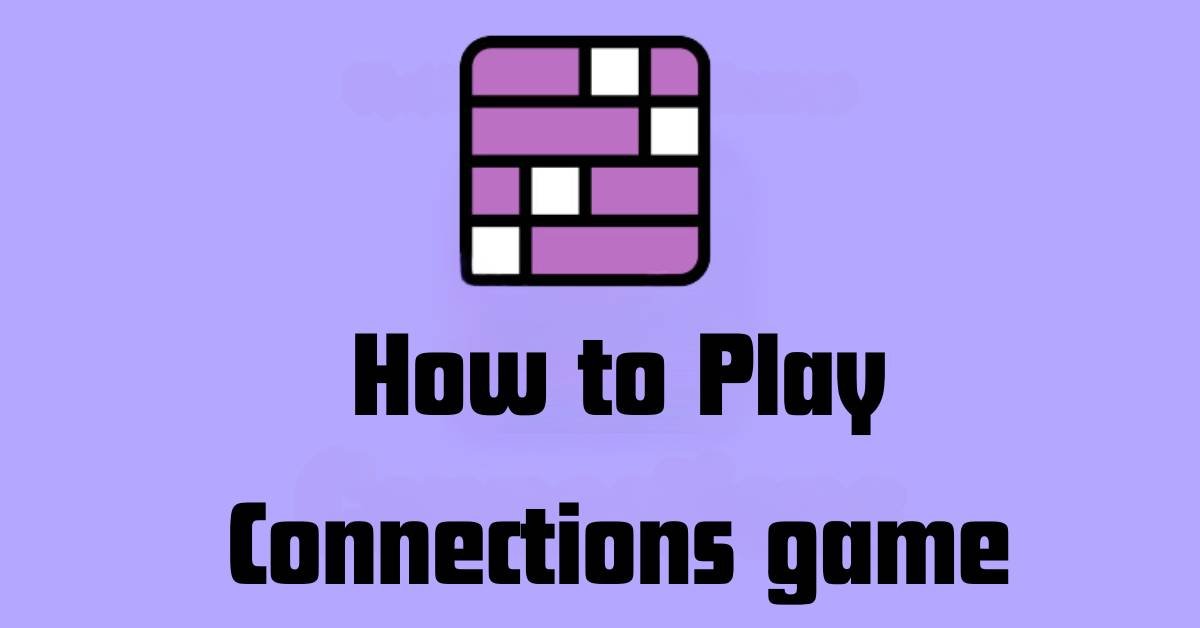Are you searching for the best PC for the Free Fire game? Look no further! I will tell you the best gaming PC for free fire in this article. A powerful gaming computer may give you smooth gameplay, great frame rates, and a fantastic gaming experience.
Understanding the Importance of a Powerful PC for Free Fire Game
A high-performance gaming PC is crucial to enjoying Free Fire’s intense battles and fast-paced action. A powerful gaming PC enhances your gameplay and also ensures you stay ahead of the competition battles. A powerful gaming PC enhances your gameplay and ensures, You have been ahead in competitive matches with its beast combination of software and hardware. You can get smooth graphics, No Lag, and a fast response time.
Ryzen 5 – 5600x Processor
Regarding processing power, Ryzen 5 – 5500x is the best choice for a Free Fire game. With its 6 cores and 12 threads, this Ryzen processor delivers excellent performance and effortlessly handles the game’s requirements. The Ryzen 5 – 5600x will provide endless performance if you engage in intense Free Fire battles. If you know more about the Ryzen 5 – 5600x specification, check the official website of AMD RYZEN.
16 GB DDR4 RAMs/2 Sticks
A good amount of RAM is essential to ensure smooth multitasking and gameplay. 16GB DDR4 ram is a fantastic choice for free fire gaming. DDR4 ram provides many advantages over its predecessors, making it a unique choice for gaming PC. If you want no lag, smooth gameplay, and high graphics, invest in 16GB DDR ram.
1660 Super Gaming X (Brand)
The graphic card is the heart of any gaming PC. The 1660 Super Gaming X graphic card is the best, most reliable, and most cost-effective choice. The reasonable price and its super performance make it unique. This graphic card delivers high frame rates, fabulous visuals, and cooling capability.
SSD 120GB Normal
To Minimize loading times and quick response in the Free Fire game, it will be recommended to include a 120GB SSD in Your gaming system. SSD (Solid State Drive) provides lightning-fast speeds, quick access to data, and minimized loading times. Its flash storage technology provides reliability and durability, perfect for gamers looking for the best performance.
Hard 1TB
The hard drive provides huge storage capacity at a reasonable price, making it a good decision for storing media files, game installations, game data, and other data you want. The 120GB SSD and 1TB Hard Drive mixup can offer speed, quick response time, and good capacity.
Power Supply 700 Watts or Above PCU
A good power supply unit (PSU) is important for a stable and smooth gaming PC. A gamer requires the best processing power and graphics rendering. It is necessary to have an almost 700-watt PSU and above that can handle the demand of your system, especially while performing at your best. Buy a high-quality PSU to protect your gaming PC and allow for further upgrades and extensions without worrying about power issues.
Mouse
Logitech g420, Keyboard, Casing, Headsets, and LCD – Your Own Choice
Motherboard – The Backbone of Your Gaming PC
The motherboard is the backbone of your PC. If you want a smooth gaming experience, this motherboard gives the essential power, stability, cooling features, and connectivity that a gaming pc requires and also has RBG lighting. It offers multi-core processors support, fabulous overclocking capabilities, multiple USB connectors, and advanced gaming connectivity or gaming networking, Which is a unique choice for a Free Fire gaming PC.
Budget Considerations
If you building the best gaming PC, it is important to consider your budget. This PC cost almost 500$. If you want high fps, smooth gameplay, high visuals, and no lag, then I will recommend this PC. Remember, it’s not always about having the most expensive parts; it’s all about finding the best combination that delivers the best value for your money.
- But if you buy used PC parts, then it will cost almost 400$.
- In Pakistan, you will cost almost 150k with new parts.
- With used parts, it will cost almost 130k roundabout.
- In India, you will cost almost 60k with new parts.
- With used parts, it will cost almost 45k.
Best Emulator for Free Fire
In my 3 years of experience in Free Fire, I used many emulators, but I will recommend the best emulators, BlueStacks and MSi. These top-rated emulators provide an excellent gaming experience and allow you to enjoy Free Fire on a full screen with the convenience of mouse and keyboard controls. Try both emulators and choose the best suits your needs and preferences.
Highly recommended.
- BlueStacks Version 4.240.30.1002
- MSI Version 4.240.15.6305
Conclusion
In conclusion, the best gaming PC for Free Fire game offers a powerful combination of hardware components to enhance your gaming experience. From the Ryzen 5 – 5600x processor to the 16GB DDR4 RAM, 1660 Super GFX card, and customizable accessories, every aspect of this gaming PC is designed to provide you with the best performance and enjoyment while playing Free Fire. I highly recommend you build this pc and enjoy the best gaming experience ever.
FAQs
1. What are the minimum system requirements for Free Fire?
- Processor: i7 4th Generation
- RAM: 16GB DDR3
- Graphics Card: 1060 3GB
- Storage: 120GB SSD
2. Can I use a different motherboard than the Asus Rog Strix x570-e?
Yes, you can choose a different motherboard that is compatible with the Ryzen 5 – 5600x processor and offers the necessary features and stability for gaming.
3. Do I need to invest in expensive components to have a good gaming PC for Free Fire?
No, it’s not necessary to have the most expensive components. By carefully selecting components that offer a balance between performance and cost, you can build a gaming PC that meets your requirements without exceeding your budget.
4. Is using an emulator recommended for playing Free Fire on a PC?
Using an emulator is a personal preference. If you prefer playing Free Fire on a larger screen with mouse and keyboard controls, emulators like BlueStacks and MSI can enhance your gaming experience.