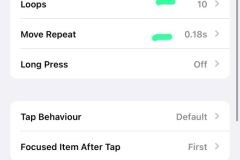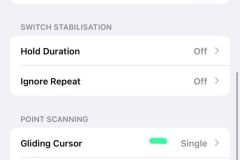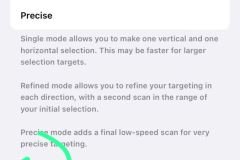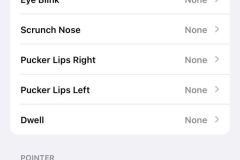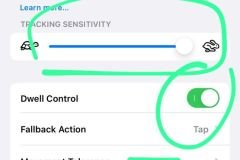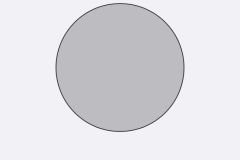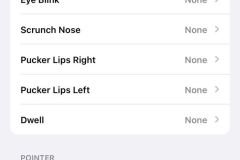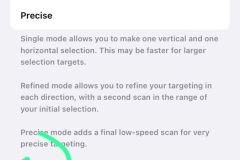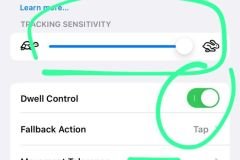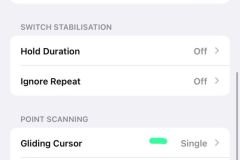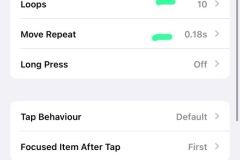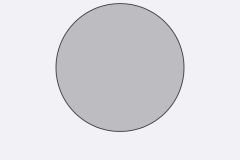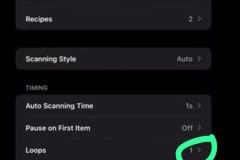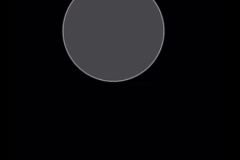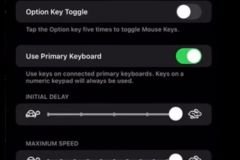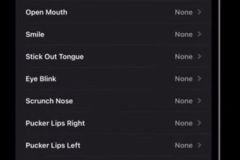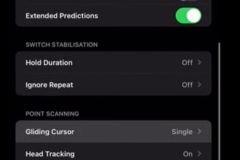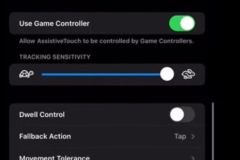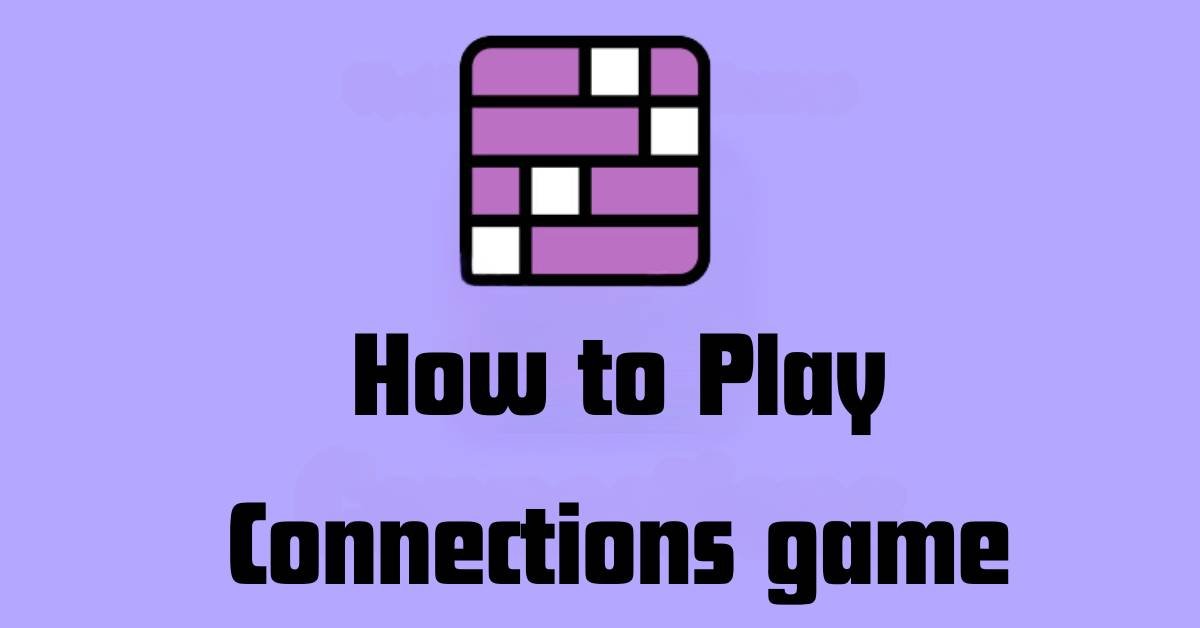Free Fire is one of the most downloaded mobile battle royale game in the Gaming world. This post will guide you how to increase free fire sensitivity. If you want to enhance your gameplay and improve your chances of being the solo one standing, then you should know the nuances of sensitivity adjustments. Remember that not all strategies work for everyone because every player have his own preferences and playing style.
Does sensitivity play an essential role in Free Fire?
Yes, sensitivity plays a massive role in Free Fire because free fire depends on sensitivity. Sensitivity is the heartbeat of your free-fire gaming journey. If you have the best gaming phone with a high refresh rate and excellent pixel per inch density (PPI), your in-game sensitivity automatically switches to be set on the higher scale. You can also change the phone setting to enhance sensitivity.
How to Increase Free Fire Sensitivity in Mobile
Iphone
First, if you want good sensitivity, I highly recommend buying an iPhone because iPhone sensitivity is very high by default. I will guide you some settings, so you can easily aim for a headshot. Keeping in mind that practice plays and important role in every aspect.
This setting is for iPhone 6 to iPhone 11
| Sensitivity Options | Default | Recommended | |
| General | 65 | 95-100 | |
| Red Dot | 85 | 100 | |
| 2X Scope | 75 | 100 | |
| 4X Scope | 65 | 100 | |
| Sniper Scope | 50 | 100 | |
| Free Look | 50 | 100 | |
Note: This setting is used in short, mid, and long ranges. If you feel the sensitivity is very high, you can decrease the sensitivity. I will share some pictures you can change settings on your iPhone. This setting is applied on iPhone 6 to 11.
iPhone 12 to 14 settings
You can change some settings on these iPhones. I will share some pictures
- In-game general sensitivity 82-88-92-95
- 100 not recommended
Android
If you want good sensitivity in free fire, Your phone’s PPI should be at least above 400. Additionally, you should have the best refresh rate and 6GB RAM atleast. I will share some settings and videos with you to increase your device’s sensitivity.
| Sensitivity Options | Default | Recommended | |
| Dpi | 399 | 800-1400 | |
| General | 65 | 95-100 | |
| Red Dot | 85 | 100 | |
| 2X Scope | 75 | 100 | |
| 4X Scope | 65 | 100 | |
| Sniper Scope | 50 | 100 | |
| Free Look | 50 | 100 | |
- Open Phone Setting
- Search Animation OFF All Animations
- Increase Pointer Speed
- Increase Dpi Above 800
- To Find the Dpi Open Setting, go to Additional setting and find developer mode. Click on this
- Find the Smallest width default 399; you can increase it from here.
- If you don’t find developer mode, find (about phone) and click on the version, then again click on build version 5 to 6 times. Now, the developer mode is open.
Result: After changing in Setting.
Note: If you face any problems, you can contact me on my email.
How to Increase Free Fire Sensitivity in PC
In previous years, free fire gained more popularity due to PC players. But Free Fire does not organize PC tournaments due to use of panels. Players use hacking files on their PCs. If you want to increase PC sensitivity, I will share a video that you have to watch after 1:45. Change your PC settings as it is.
| Sensitivity Options | Default | Recommended | |
| General | 65 | 85-100 | |
| Red Dot | 85 | 90 | |
| 2X Scope | 75 | 85 | |
| 4X Scope | 65 | 85 | |
| Sniper Scope | 50 | 90 | |
| Free Look | 50 | 65 | |
- BlueStacks Version 4.240.30.1002
- MSI Version 4.240.15.6305
To enhance PC sensitivity more, you must buy paid sensitivity. Please feel free to contact me by email, and I will provide sensi provider details.
Conclusion
Increasing your free fire sensitivity can significantly improve your gameplay. Especially if you follow the unique setting, I have discovered over my 3 years of experience. This setting works on both Free Fire and Free Fire Max. By practicing with this unique setting, you can better aim for headshots. It’s fantastic that Free Fire won the Mobile Esports Award in 2021, showing how exciting and popular the game is becoming. So, keep practicing, try out your new sensitivity setting, and have fun becoming a Free Fire pro player!
FAQs
What is sensitivity in Free Fire?
Sensitivity in Free Fire controls how quickly your character responds to your touch on the screen. Higher sensitivity means faster movement, and lower sensitivity means slower movement. If the sensitivity is high, you can connect headshots easily.
Why should I increase my sensitivity?
Increasing sensitivity can help you react faster in battles, aim more accurately, and turn quickly to spot enemies. It can enhance your gameplay if used ideally.
How do I change sensitivity settings in Free Fire?
Go to the settings menu, then choose “Sensitivity.” You’ll find options to adjust general sensitivity for different scopes, red dot, and more.
What’s the special sensitivity setting you mentioned?
Based on my 3 years of experience, this setting can help you connect headshots more easily. It’s a unique secret I have revealed to improve accuracy.
Will this setting work for Free Fire Max too?
The sensitivity setting works on Free Fire and Free Fire Max both. Test it out and see if it suits your gameplay style.
Is Free Fire a popular game?
Yes, Free Fire is quite popular, and it even won the Mobile Esports Award in 2021. It’s a battle royale game where players fight on a shrinking map to be the last survivor.
Are there other tips to improve my Free Fire skills?
Absolutely yes! Learning how the game works, mastering movement, and practicing shooting are all essential. Also, watch tutorials and gameplay videos to learn from experienced players.